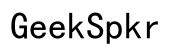What is Dual Band in Router?
Introduction
In the realm of Wi-Fi and internet connectivity, the type of router you use can significantly impact your online experience. A dual-band router offers an enhanced experience by providing two separate frequency bands. Understanding what dual-band means in the context of routers can help you make informed decisions about your home or office network setup.

Understanding Router Bands
Routers transmit data over radio waves, and these waves operate on different frequencies, commonly referred to as 'bands.' The most typical bands used by consumer routers are 2.4 GHz and 5 GHz. Each band has its unique characteristics and impacts your network differently.
The 2.4 GHz band is one of the oldest and most commonly used frequencies. It offers a broader range but tends to be slower and more prone to interference from other household devices like microwaves or cordless phones. On the other hand, the 5 GHz band is newer, providing faster speeds and less interference but with a reduced range. Understanding these bands is crucial for making the most out of your router’s capabilities.

What is a Dual-Band Router?
A dual-band router is a device that broadcasts two separate Wi-Fi networks, one on the 2.4 GHz band and another on the 5 GHz band. This means you get the best of both worlds: extended range from the 2.4 GHz band and faster speeds from the 5 GHz band.
These routers allow devices to choose the most suitable band for their needs, providing a more balanced and efficient network. For instance, devices that require high-speed internet, like streaming services or gaming consoles, can connect to the 5 GHz band, while devices that need extended range can use the 2.4 GHz band.

Differences Between 2.4 GHz and 5 GHz Bands
When deciding between the 2.4 GHz and 5 GHz bands, several factors come into play:
- Range: The 2.4 GHz band can cover a larger area, making it ideal for large homes or offices. However, it’s more prone to interference due to the crowded frequency. The 5 GHz band has a shorter range but is less susceptible to interference, offering a cleaner signal.
- Speed: The 5 GHz band can provide higher data rates, making it perfect for activities requiring high bandwidth, like video conferencing or online gaming. The 2.4 GHz band, while slower, is sufficient for basic internet browsing and checking emails.
- Interference: The 2.4 GHz band often experiences more interference from other devices and neighboring Wi-Fi networks. The 5 GHz band, being less commonly used, encounters fewer interference issues.
- Compatibility: Some older devices may only support the 2.4 GHz band. The 5 GHz band is supported mainly by newer devices.
By understanding these differences, users can efficiently allocate their devices to the most appropriate band, optimizing their network's performance.
Advantages of Dual-Band Routers
Dual-band routers come with several advantages that can significantly improve network performance and user experience.
- Flexibility: Users can choose the best band for their specific needs, whether it’s range or speed.
- Reduced Congestion: By splitting your devices across two bands, you reduce congestion and prevent network traffic jams.
- Improved Performance: High-bandwidth applications like gaming and streaming can take advantage of the 5 GHz band, providing a smoother experience.
- Backup Options: In case of issues with one band, you can switch to the other, ensuring continuous connectivity.
- Enhanced Security: Separate networks can facilitate better control and security settings for different types of devices or users.
These advantages make dual-band routers a popular choice for both casual users and tech enthusiasts alike.
Potential Drawbacks of Dual-Band Routers
Despite their numerous benefits, dual-band routers also come with potential drawbacks that one should consider.
- Complexity: Setting up and managing a dual-band router can be more complex than a single-band router, requiring a bit more technical know-how.
- Compatibility Issues: Not all devices support dual-band operation, which can limit the benefits for some users.
- Cost: Dual-band routers are typically more expensive than their single-band counterparts.
- Router Placement: The optimal placement for covering your home may vary for each band, which can necessitate additional networking hardware, such as extenders.
Understanding these potential drawbacks can help you weigh the pros and cons before investing in a dual-band router.
Setting Up a Dual-Band Router
Setting up a dual-band router involves several steps:
- Unboxing and Connecting: Unbox your router and plug it into a power outlet. Connect it to your modem using an Ethernet cable.
- Access Router Settings: Use a computer or smartphone to connect to the router’s default network. Open a web browser and enter the router’s IP address (usually found in the manual) to access the settings.
- Configuration: Follow the onscreen instructions for initial setup. Configure both the 2.4 GHz and 5 GHz networks with unique names (SSIDs) and passwords for easy identification.
- Channel Selection: Manually select the channels for each band to minimize interference.
- Security Settings: Ensure that both bands are secured with WPA3 encryption for the best security.
- Positioning: Place the router in a central location to maximize coverage for both bands.
Proper setup is essential to make the most out of your dual-band router and to ensure a stable and secure network.
Optimizing Your Dual-Band Router Performance
Optimizing a dual-band router involves ongoing adjustments and monitoring.
- Placement: Optimize the physical placement of your router to avoid obstacles and electronic interference.
- Firmware Updates: Regularly update your router's firmware to benefit from the latest features and security patches.
- Bandwidth Allocation: Use Quality of Service (QoS) settings to prioritize bandwidth for important applications and devices.
- Channel Management: Periodically review and adjust the channels to avoid interference from neighboring networks.
These steps help in maintaining optimal performance for your network.
Security Considerations
Securing your dual-band router is paramount for protecting your data.
- Strong Passwords: Use complex and unique passwords for both the 2.4 GHz and 5 GHz networks.
- WPA3 Encryption: Enable WPA3 encryption to provide the highest level of security.
- Guest Network: Set up a separate guest network to isolate your main network from visitor devices.
- Disable WPS: WPS can be an easy entry point for hackers, so disable it.
By following these security practices, you can better protect your network from potential threats.
Conclusion
Understanding what a dual-band router is and its features can enhance your internet connectivity experience. By leveraging both the 2.4 GHz and 5 GHz bands, you can enjoy a mix of range and speed that's tailored to your specific needs. Although there are some complexities and potential drawbacks, the benefits often outweigh the cons, making dual-band routers a worthy investment for both home and office environments.
Frequently Asked Questions
What devices can benefit from a dual-band router?
Devices that require high-speed internet, such as gaming consoles, smart TVs, and streaming devices can benefit from a dual-band router. Additionally, ordinary devices like smartphones and tablets also experience improved connectivity.
How do I choose between 2.4 GHz and 5 GHz?
Choose the 2.4 GHz band for broader range and better penetration through walls. Opt for the 5 GHz band for higher speeds and lesser interference, ideal for high-bandwidth activities.
Do dual-band routers cost more?
Yes, dual-band routers generally have a higher price point compared to single-band routers because they offer advanced features and better performance. However, the benefits they provide often justify the added cost.