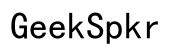How to Fix ‘iPhone Liquid Detected in Lightning Connector but Not Wet’
Introduction
Encountering the ‘iPhone Liquid Detected in Lightning Connector but Not Wet’ message can be both confusing and frustrating. This alert pops up when your iPhone suspects liquid in the Lightning port, which can lead to device malfunction if ignored. However, what happens when your iPhone displays this warning, but you're certain it hasn't been exposed to any moisture?
This blog will walk you through understanding the message, common causes of false alerts, preliminary checks, deep cleaning techniques, and advanced troubleshooting steps. Whether you're experiencing this issue for the first time or it's a recurring problem, you're in the right place to find a solution.

What Does the ‘iPhone Liquid Detected’ Message Mean?
When your iPhone displays the ‘Liquid Detected in Lightning Connector’ alert, it signifies that the device has identified possible liquid residue or moisture in its connector. This detection system is meant to protect your phone's internal components from water damage, which can be extremely harmful and costly to repair.
The alert is a proactive measure to avoid further damage. By cutting off the connectivity to the Lightning port, your iPhone tries to prevent any short circuits or corrosion that moisture might cause. This alert can appear regardless of whether your device is switched on or off and while it is charging or not.
However, false alarms can also occur. Several factors might trigger the alert without any actual liquid present, making it important to differentiate between a real threat and a false alarm.
Common Causes of False Liquid Detection
While the liquid detection mechanism is sophisticated, several things can falsely trigger it. Understanding these can help you address the issue more efficiently:
- Dust and Debris: Tiny particles can accumulate in the Lightning connector, leading to false readings.
- Humidity: High humidity levels, particularly in bathrooms or near swimming pools, can trick the sensor into thinking there is moisture.
- Sweat: If you've been carrying your iPhone in your pocket while jogging or exercising, sweat could find its way into the port.
- Corrosion: Old iPhones can have corroded connectors that interact oddly with the liquid detection sensor.
- Chemical Cleaners: Cleaning the Lightning port with wet wipes or chemicals can set off the alert.
These causes usually prompt the alert without any actual water posing a risk to your device. Knowing what triggers these alerts can help you handle them quickly and prevent future incidents.
Preliminary Checks and Quick Fixes
Before diving into lengthy solutions, it’s essential to go through some quick checks and fixes that might solve the problem immediately:
- Inspect the Port: Look inside the Lightning connector for any visible debris. Use a magnifying glass if available.
- Dry the Port: Gently blow into the port or use a low-power hairdryer to remove possible moisture.
- Restart the iPhone: Sometimes, a simple reboot can resolve software glitches leading to incorrect alerts.
- Use a Different Cable: Swap your current Lightning cable with another to see if the alert persists.
These checks can resolve the issue quickly, especially if it's caused by minor dust or a software hiccup. If the alert continues to appear, you might need to try more thorough cleaning and maintenance steps.

Deep Cleaning and Maintenance
If the quick fixes don’t address the problem, deeper cleaning and regular maintenance might be necessary:
- Use Dry Brushes or Toothpick: Use a dry, soft-bristle brush or a toothpick to carefully clean the Lightning port. Be cautious not to damage the contacts.
- Compressed Air: Purchase a can of compressed air to blow out any dust or debris. Use short bursts and keep the can at a distance.
- Isopropyl Alcohol: Dampen a cotton swab with high-concentration (above 90%) isopropyl alcohol. Gently clean the port, ensuring not to leave any fibrous residue.
Regularly maintaining your iPhone's Lightning port can help prevent future false alerts. Ensure it's free from dust and store your phone in a clean environment.

Advanced Troubleshooting
If the alert continues despite your best efforts at cleaning, it might be time for more advanced troubleshooting steps:
- Update iOS: Ensure your device is running the latest version of iOS. Software updates often fix bugs and improve sensor functionality.
- Factory Reset: This is a last-resort measure. Back up your data, then perform a factory reset to rule out any software-related issues.
- Apple Support: If none of the above works, it's time to visit an Apple Store or authorized service provider for a professional inspection. There may be hardware issues that need expert attention.
Advanced troubleshooting measures should solve persistent problems, especially those rooted deep within the software or hardware levels.
Conclusion
Dealing with the ‘iPhone Liquid Detected in Lightning Connector but Not Wet’ alert can be a hassle, but understanding its causes and how to address them effectively is crucial. Regular maintenance, quick fixes, and understanding the intricacies of your device can keep your iPhone functioning smoothly. Persisting problems may require advanced steps, including seeking professional assistance.
By following this guide, you can ensure your iPhone remains in excellent condition, preventing false alarms and potential damage.
Frequently Asked Questions
Why does my iPhone say liquid detected but it’s not wet?
Your iPhone may be falsely detecting liquids due to dust, humidity, sweat, or minor corrosion inside the Lightning port.
Can I use my iPhone if liquid is detected?
It’s advised to wait until the port is completely dry and use compressed air or isopropyl alcohol for thorough cleaning before using it.
How can I prevent the liquid detection alert from happening again?
Regularly clean the Lightning port, avoid exposing it to humid environments, and always use dry hands and cleaning materials.