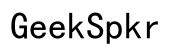Why Is My Phone Typing By Itself?
Introduction
Have you ever noticed your phone typing by itself? It can be alarming and baffling when you see random letters or words appearing on your screen without you touching it. This phenomenon, often referred to as phantom or ghost typing, can occur for various reasons. Understanding why this happens is key to finding the right solutions. This blog post delves into the common causes of phantom typing and offers practical advice on diagnosing and fixing the issue.

Common Causes of Phantom Typing
Phantom typing is often the result of ghost touches, software glitches, or screen damage. Let's take a closer look at these potential causes.
Ghost Touch and Its Origins
Ghost touch happens when your screen reacts to touches you didn't make. This can be due to hardware malfunctions or problems with the touch screen's calibration. Sometimes, screen protectors or cases that press against the screen can trigger these unintended reactions. Identifying whether ghost touch is the culprit involves observing patterns and eliminating external causes like screen protectors or poorly-fitted phone cases.
Software Glitches and Bugs
Sometimes, the issue resides within your phone’s operating system or apps. Software bugs can cause unexpected behavior like phantom typing. A recent update might have introduced a bug, or an app could be conflicting with the system. Regularly updating your phone's software and apps helps maintain their optimal performance and can resolve such glitches.
Screen Damage and Malfunctions
Physical damage to your phone's screen can also cause it to malfunction and register false touches. Cracks, dents, or exposure to water can lead to erratic typing. If you suspect that hardware damage is to blame, inspecting the screen closely for visible signs of damage can confirm your suspicions.
Diagnosing the underlying cause of phantom typing is the first step towards fixing it. The following section provides a guide for effective diagnosis.
Diagnosing the Problem
Correctly diagnosing the issue can help you determine whether the problem is software or hardware-related, streamlining the process of finding an effective solution.
Basic Troubleshooting Steps
Start with basic troubleshooting: 1. Clean Your Screen: Wipe your phone’s screen with a microfiber cloth to remove any dirt or debris that might be causing ghost touches. 2. Check Accessories: Remove your phone case and screen protector to ensure they are not applying pressure to the screen. 3. Restart Your Phone: This simple step can resolve many minor glitches.
Identifying Patterns in the Phantom Typing
Notice if the issue occurs in specific apps or throughout the operating system. Carefully document when and where these ghost touches happen. Patterns can provide essential clues—if it only happens within certain apps, then those apps might be the problem.
Checking for Recent Changes or Updates
Consider whether the issue started after a recent software update or the installation of a new app. If so, that update or app might be responsible. Temporarily removing or rolling back recent changes can help determine if they are the cause.
After diagnosing the issue, the next logical step is to apply targeted fixes. We’ll start with software-related solutions.
Fixing Software-Related Issues
Often, the cause of phantom typing is software-related. Here are several steps you can take to address these issues.
Restarting Your Phone
Sometimes, all your device needs is a simple restart. Turn off your phone, wait a few seconds, and then turn it back on. This can resolve minor software glitches that might be causing the problem.
Updating or Reinstalling Apps
Ensure all your apps are up to date. Outdated apps might not be compatible with the latest version of your phone’s operating system. Updating them can fix bugs that cause phantom typing. If a specific app seems problematic, try uninstalling and then reinstalling it.
Performing a Factory Reset: Pros and Cons
As a last resort, you might consider performing a factory reset. This will restore your phone to its original state, wiping all data and settings. Although a factory reset can effectively resolve persistent software issues, it should be used with caution. Backup your data before proceeding.
When software fixes fail to resolve phantom typing, it may be time to look at potential hardware issues.

Addressing Hardware Problems
Hardware issues typically require more in-depth troubleshooting and sometimes professional repair.
Inspecting the Screen for Damage
Carefully inspect your phone’s screen for any signs of damage such as cracks or dents. If you find any, it is likely that the screen is causing the phantom typing. In such cases, replacing the screen might be necessary.
Testing with Safe Mode
Safe mode disables third-party apps, helping you determine if the issue is app-related. To activate safe mode, follow the instructions for your specific phone model. If the ghost typing stops in safe mode, a third-party app is likely the culprit.
Seeking Professional Repair
If you’ve tried all the above steps and the problem persists, consider seeking professional help. A technician can diagnose and fix hardware issues that you might not be able to resolve on your own.
Now that we have discussed how to fix existing issues, let's focus on measures to prevent phantom typing from occurring in the future.
Preventative Measures
Taking preventative steps can minimize the risk of phantom typing and extend the lifespan of your phone.
Using a Quality Screen Protector
Invest in a high-quality screen protector that fits your phone perfectly. It protects your screen from damage without affecting touch sensitivity.
Avoiding Unofficial or Malicious Apps
Download apps only from official app stores like Google Play or Apple’s App Store. Unofficial apps might contain malware that can cause ghost typing.
Regular Maintenance and Updates
Regularly clean your phone’s screen, keep its software updated, and promptly address any minor issues. Regular maintenance can prevent most phantom typing problems.
Conclusion
Phantom typing can be a confusing and frustrating issue, but with the right knowledge and steps, it can be resolved. By identifying whether the problem is software or hardware-related and following the correct troubleshooting steps, you can restore your phone to normal functionality.
Frequently Asked Questions
Can a virus cause my phone to type by itself?
Yes, malicious software can cause various issues, including phantom typing. Keeping your device secure with updates and trusted apps is crucial.
How can I prevent ghost typing on my phone?
Using quality accessories, updating software regularly, and practicing good phone maintenance can prevent ghost typing.
Is it expensive to fix a phone that types by itself?
The cost depends on whether the issue is software or hardware-related. Software fixes are usually minimal, while hardware repairs can be more expensive.