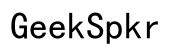Do Monitors Have Speakers? Everything You Need to Know for 2024
Introduction
Are you in the market for a new monitor and wondering if it can also handle your audio needs? It's a common question, especially as technology evolves and more devices offer multiple functionalities. Some monitors come with built-in speakers, while others don't, and knowing which type suits your requirements can save you both time and money. This guide will demystify whether monitors have speakers, discuss the pros and cons of built-in speakers, and explore alternatives to help you make an informed decision.

Understanding Monitor Speakers
Monitor speakers refer to audio output devices built into computer monitors. These built-in speakers eliminate the need for separate external speakers, decluttering your workspace and minimizing the number of cables you need. Generally, monitors with built-in speakers have small, less powerful drivers compared to dedicated audio systems. As a result, they may not deliver high-quality sound, but they are convenient for basic audio needs such as system notifications, casual music listening, and video conferencing.
When shopping for a monitor with built-in speakers, look for specifications like wattage, frequency response, and user reviews to gauge audio quality. Some premium models offer enhanced audio technologies such as DTS or Dolby, which can significantly elevate the listening experience. Understanding these features can help you decide whether a monitor with built-in speakers meets your requirements or if you should consider other options for better sound quality.

Advantages of Monitors with Built-In Speakers
Opting for a monitor with built-in speakers comes with several benefits:
- Convenience: Integrated speakers eliminate the need for external audio devices, simplifying your setup.
- Space-saving: Built-in speakers help maintain a clean and clutter-free workspace.
- Portability: Ideal for home offices, remote workstations, or spaces where portability and minimalism are essential.
- Cost-effective: Combining audio and visual functions in one device can save money compared to buying a separate monitor and speaker system.
If your primary needs include everyday computing tasks like browsing the web, attending virtual meetings, or casually streaming videos, monitors with built-in speakers offer a convenient, all-in-one solution.
Disadvantages of Monitors with Built-In Speakers
However, there are notable downsides to consider:
- Sound Quality: Built-in speakers often lack the depth, clarity, and range of standalone speakers.
- Limited Volume: They may not be loud enough for large rooms or environments with significant ambient noise.
- Upgrade Limitations: You cannot upgrade the built-in speakers without replacing the entire monitor.
- Additional Cost: Higher-end monitors with better integrated speakers can be more expensive than those without.
Overall, if you are an audiophile or someone who frequently engages in activities requiring high-quality sound, such as gaming or watching films, you might find built-in speakers inadequate.
How to Determine if Your Monitor Has Built-In Speakers
Figuring out if your monitor comes with built-in speakers can be straightforward:
- Check the Specifications: Manufacturers typically list all features, including built-in speakers, in the product specifications.
- Inspect the Monitor Body: Some monitors have visible speaker grilles or perforations that indicate the presence of built-in speakers.
- Read the User Manual: This is often the most reliable source for confirming all the capabilities of your monitor.
- Review the I/O Ports: Monitors with audio-out ports might support external speakers instead, but this can also indicate they have built-in speakers.
Taking these steps ensures you know what you're getting and can plan your audio setup accordingly.

Alternatives to Monitors with Built-In Speakers
If built-in speakers don’t meet your needs, here are some alternatives:
- External Speakers: These offer significantly better sound quality and can range from basic desktop speakers to high-end audio systems.
- Soundbars: Compact and often with excellent sound, soundbars can be mounted beneath your monitor and provide a sleek audio solution.
- Headphones: Ideal for personal use, offering a private listening experience without disturbing others.
- Bluetooth Speakers: A wireless option that provides flexibility in placement and typically offers good sound quality.
Assessing these alternatives can help you achieve the best audio experience tailored to your specific needs, whether you require immersive sound for entertainment or clear audio for work-related tasks.
Conclusion
To wrap up, while monitors with built-in speakers offer a convenient, space-saving solution, they come with limitations in sound quality and volume. Knowing the advantages and disadvantages aids in making an informed purchase. Identifying whether a monitor has built-in speakers involves simple steps like checking the specifications and inspecting the monitor. If built-in speakers don't meet your needs, numerous alternatives provide superior audio experiences. Ultimately, the choice hinges on your unique requirements, balancing convenience and audio quality.
Frequently Asked Questions
Do all monitors come with built-in speakers?
No, not all monitors come with built-in speakers. It's essential to check the product specifications to confirm whether the monitor includes this feature.
How can I improve the sound quality of my monitor speakers?
Using external DACs (Digital-to-Analog Converters) and adjusting the equalizer settings can enhance the sound quality of built-in speakers.
Are external speakers better than monitor speakers?
Generally, yes. External speakers usually provide broader sound ranges, better clarity, and higher volume compared to built-in monitor speakers.