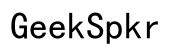How Much Audio Quality Does YouTube Support? A Comprehensive Guide
Introduction
YouTube is the go-to platform for video sharing, but many users wonder just how much audio quality it supports. This is especially important for content creators and audiophiles who wish to maximize their listening experience. This comprehensive guide delves into YouTube's audio quality standards, technical specifications, the best speakers for optimal audio, and how to set them up. Additionally, we will address common challenges and their solutions to help you make the most out of your audio experience on YouTube.

Understanding YouTube’s Audio Quality Standards
YouTube compresses audio to ensure smooth streaming and quick load times. This compression affects the overall audio quality, which can vary depending on several factors. For starters, the resolution of the video itself plays a crucial role. Higher resolution videos often come with better audio quality due to the higher bitrate.
The typical audio bitrate for YouTube videos ranges from 128 kbps to 256 kbps for AAC (Advanced Audio Codec) audio. However, YouTube automatically encodes uploaded videos to its preferred format to maintain consistency. As a result, achieving the best possible audio quality hinges on understanding these standards.
Technical Specifications for YouTube Audio
When discussing YouTube audio quality, it is essential to understand the technical specifications that the platform supports:
- Audio Format: YouTube uses AAC-LC in the MP4 container format.
- Audio Bitrate: The bitrate varies depending on the video resolution:
- For 1080p or higher resolution: 128 to 256 kbps
- For 720p: 128 kbps
- Below 720p: Typically around 96 kbps
- Sample Rate: YouTube supports audio with sample rates up to 48 kHz.
- Stereo Sound: YouTube supports stereo sound but does not currently support 5.1 surround sound.
Understanding these technical specifications can help in optimizing the audio of your videos. Upload raw audio files that exceed YouTube's compression specifications to ensure minimal quality loss during the encoding process.
Selecting the Best Speakers for Optimal YouTube Audio
Now that we understand YouTube's audio specifications, let's focus on hardware. The quality of your speakers can significantly impact your listening experience. Here are some considerations when selecting the best speakers for optimal YouTube audio:
- Speaker Type:
- Bookshelf Speakers: These are compact but provide high audio quality, suitable for small to medium-sized rooms.
- Studio Monitors: These speakers offer a flat frequency response, making them ideal for accurate sound reproduction.
-
Soundbars: These are great for broader sound stages, providing a more immersive experience.
-
Frequency Response: Look for speakers with a broad frequency range, generally between 20Hz to 20kHz, to ensure you capture all audio details.
-
Power Output: A higher wattage indicates more powerful speakers, which can handle a wider range of volumes without distortion.
-
Connectivity: Ensure your speakers have suitable connectivity options, such as Bluetooth, wired connections, or USB ports, to connect easily with your devices.

Setting Up Your Speakers for High-Quality Audio
Properly setting up your speakers is crucial to achieving high-quality audio. Here are some steps to follow:
- Placement:
- Position bookshelf speakers at ear level and equidistant from your central listening position.
-
For soundbars, place them directly below or above the TV to ensure audio synchrony with the video.
-
Room Acoustics:
- Use acoustic panels or soft furnishings to minimize sound reflections and echoes.
-
Avoid placing speakers too close to walls, as this can cause muddiness in the bass frequencies.
-
Cables and Connections:
- Use high-quality audio cables to prevent signal loss.
-
Ensure all connections are firm and secure to avoid loose signals.
-
Calibration:
- Use an audio calibration tool or software to fine-tune your speaker settings based on the room acoustics.
- Adjust the equalizer settings to match the type of content you most frequently watch on YouTube.

Common Challenges and Solutions
Several common challenges can affect your YouTube audio experience, but they are mostly solvable:
-
Inconsistent Audio Levels: Some videos have varying audio levels. Use an external audio mixer or software to normalize volume levels across different videos.
-
Background Noise: Reduce background noise using noise-cancellation features available in most modern speakers or by adjusting sound settings.
-
Audio Lag: If you experience audio lag, check your speaker’s firmware for updates or adjust the audio-delay settings on your playback device.
-
Internet Connection: Poor internet connectivity can lead to lower video resolution, thus affecting audio quality. Ensure you have a stable and fast internet connection.
Conclusion
Optimizing your YouTube audio quality involves understanding the platform’s audio standards and specifications, selecting the right speakers, setting them up correctly, and addressing common challenges. By taking these steps, you can significantly enhance your listening experience and enjoy high-quality audio on YouTube.
Frequently Asked Questions
What audio formats does YouTube support?
YouTube supports AAC-LC in the MP4 container format, ensuring efficient compression while maintaining quality.
How can I improve my YouTube audio quality?
To improve audio quality, use high-bitrate audio files for uploading, select the right speakers, calibrate your audio settings, and ensure a stable internet connection.
Are studio monitors better for YouTube audio quality than regular speakers?
Yes, studio monitors offer a flat frequency response and accurate sound reproduction, making them better for discerning listeners compared to regular speakers.